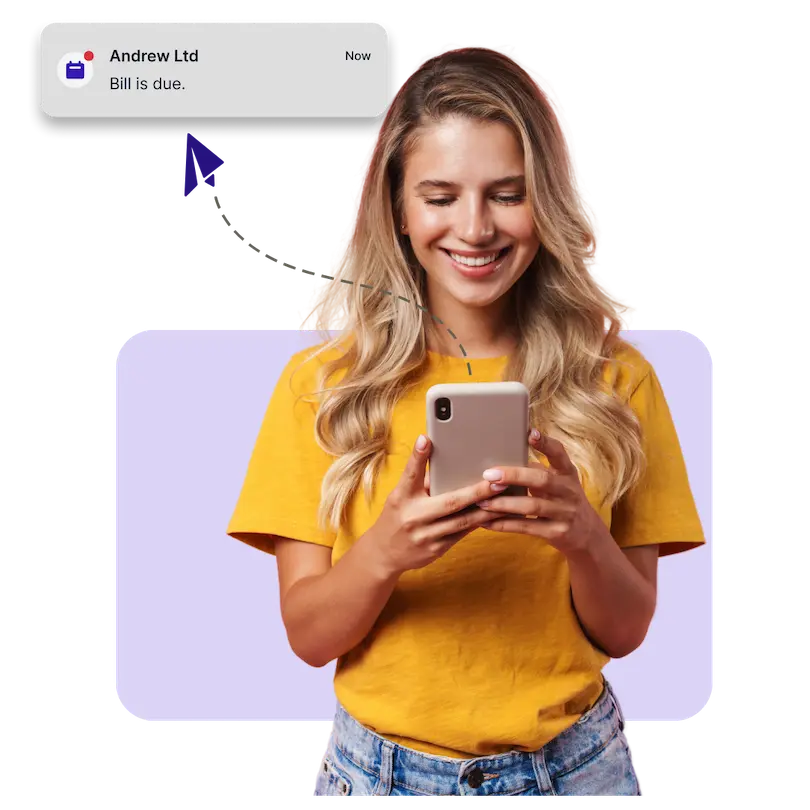Generate digital bills from photos screenshots PDFs with AI
Manage and track all your bills in one place for free. Bookipay’s AI Bill Creator converts your physical and digital PDF invoices in seconds – all without manual entry. Try it for yourself!
Bookipay is a financial technology company and is not a bank. Banking services provided by Thread Bank; Member FDIC.
From photos and PDFs to a digital bill in seconds
Bill Reminders
Bookipay will send you reminders whenever a bill is due, so say goodbye to late payment fees.
Bill Accuracy
Our AI ensures that accurate data and fields are extracted, reducing errors from manual entry.
Save Time
Quickly convert physical and digital documents into digital bills - on the go.
Manage all your bills easier with AI
Keeping track of all your bills in multiple formats is difficult, our AI converts all your bills and documents onto Bookipay’s bill management feature.
- Our fast and dynamic AI supports photos, most image formats (including screenshots) and PDFs.
- Upload or take a photo with our Bookipay app and let our AI Bill Creation feature do the rest.
Accurate field detection to reduce error
Our AI accurately detects and appends the right information to your digital bill, minimizing human error during manual entry.
- Bills and invoices may have multiple items and prices, we sieve through the noise to ensure only the relevant information is added.
- Review, edit and add information about the bill with the "Preview" option.
Security and Data Protection
Bookipay takes security seriously. Our AI-driven data extraction follows stringent security protocols, ensuring that your sensitive financial information is accessible only to you.
- Passcode access for additional security - in the scenario you lose or leave your device unattended.
- Your passcode is tied to your account. Malicious users who gain access to your account will still require your passcode for access — even on their devices.
Frequently Asked Questions (FAQs) about AI Bill Creation
What is AI Bill Generation?
Our AI Bill Creation feature allows users to take photos or upload images and PDFs of bills and documents – which are then converted into digital bills automatically with AI. This feature is designed to save you time by removing the need for manual entry to save a bill, convenient!
How do I use the AI Bill Creation feature?
Below are some quick steps:
- Simply download the Bookipay app for free here.
- Open the Bookipay app and select either “Upload Photo” or “Upload PDF” (refer to “How do I upload a PDF with AI Bill Creation?”) on your dashboard.
- To generate a bill from a physical bill, tap on “Upload Photo” and select “Take Photo“.
- With your camera function now open, simply take a clear, frontal view of the bill. For best results, ensure all relevant information is captured in the photo.
- Tap on “Convert (AI)” and let it do its magic.
- You’ll now see a preview of the generated bill. You can update, make changes, or add more information to the bill.
- Hit “Save” when you are done, and that’s it! New bills will be added automatically to your dashboard.
How do I upload a PDF with AI Bill Creation?
- If you have a PDF format of the bill you’d like to convert, choose “Upload PDF” and select the relevant file.
- Confirm the correct file is uploaded and hit “Convert (AI)“.
- You’ll get a preview of the generated bill from the PDF document. Update, edit or add details to the bill.
- Hit “Save” when you are done and that’s it!
- All your bills will be available for you to see in your “Inbox” or on the “Calendar View“.
Is my data secure?
Absolutely, all the apps (Bookipi Invoice, Payroller) under the Bookipi group adhere to strict security protocols to protect our users’ information and data.
Is there a limit to the number of documents I can upload or bills I can add?
There is no limit to the number of documents you can upload or bills you can have on your account, allowing you to manage as many bills as needed.
How accurate is the AI in extracting data from receipts and documents?
Our AI uses advanced technology to ensure high accuracy in data extraction, minimizing human errors that are commonly associated with manual entry.
Likewise, if there are any errors, you can easily edit any incorrect details after the AI processes your document. If issues persist, you can contact our support team for assistance.
Is the AI Bill Creation feature free?
Yes! Bookipay and its suite of features are completely free to use with no subscription fees. Try it now!
Can I create an invoice with Bookipay?
To generate invoices to bill your customers, please use our invoicing app: Bookipi Invoice.